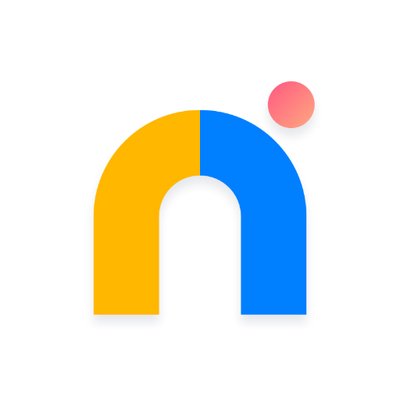Currently instead of "infinite scroll" we have to scroll a little, then click "View more" then scroll a bit more, then click again, etc. -- this avoids some of the terrible problems with infinite scrolling, but it is still tedious to navigate through a long list this way. Traditional list pagination, with numbered page links for finite lists where applicable, would provide more ways to navigate, especially when we know roughly how far through a list we want to go, and would be more familiar for most web users. Alternatively, some of these lists could probably be loaded up all up front which would enable instantly jumping to the bottom or the middle via scroll bar manipulation.